
A total upgrade on product quality!
 To ensure the best experience, HugePOD has made a total upgrade to 64 products on materials, sizes, and other details.
To ensure the best experience, HugePOD has made a total upgrade to 64 products on materials, sizes, and other details.
 Highlights:
Highlights:
- Sizing and shapes: the sizing now fits for you/your customers better, and the style is more wearable and comfortable.
- Fabric material: better texture and higher quality.
- Product pictures: more pictures of the actual products and close up details which help you know your products better.
 Additionally, the upgraded products will replace their predecessors, which will be taken down and can no longer be designed/ordered/stocked. (As shown in the figure below)
Additionally, the upgraded products will replace their predecessors, which will be taken down and can no longer be designed/ordered/stocked. (As shown in the figure below)
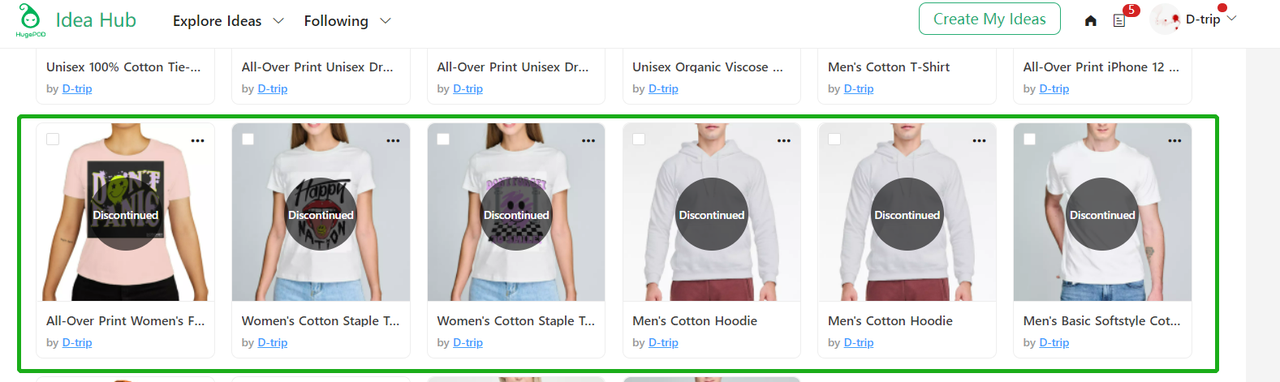
 I'm sure you're wondering —— What about my designed products?
Nothing to worry about, all upgraded products will automatically be applied with your previous designs. You just gotta check the size and placement, no designs will be lost what so ever.
I'm sure you're wondering —— What about my designed products?
Nothing to worry about, all upgraded products will automatically be applied with your previous designs. You just gotta check the size and placement, no designs will be lost what so ever.
 The confirmation steps are easy as well!
The confirmation steps are easy as well!
- Please check your designs on PC.
- Please find your products in "My Homepage/Products".

- Log into your HugePOD account, and click the Product Upgrade Confirmation Button;
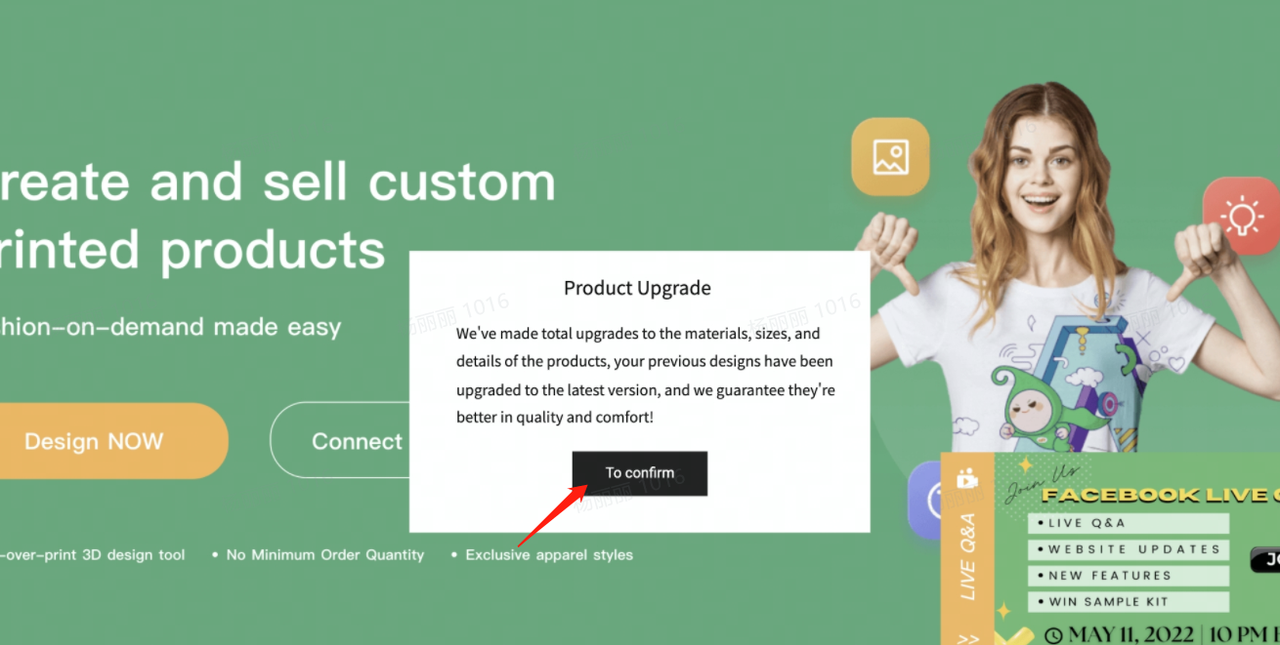

- Under Homepage - products, find products with the Unconfirmed tag, click confirm and save designs;
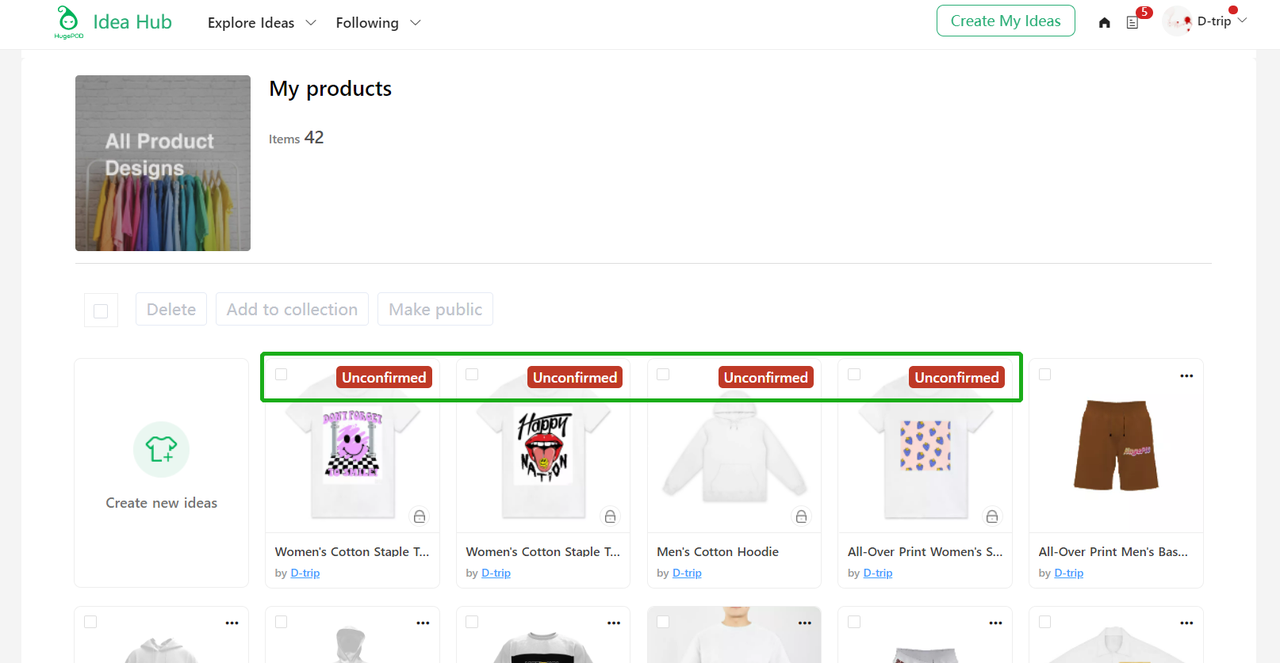
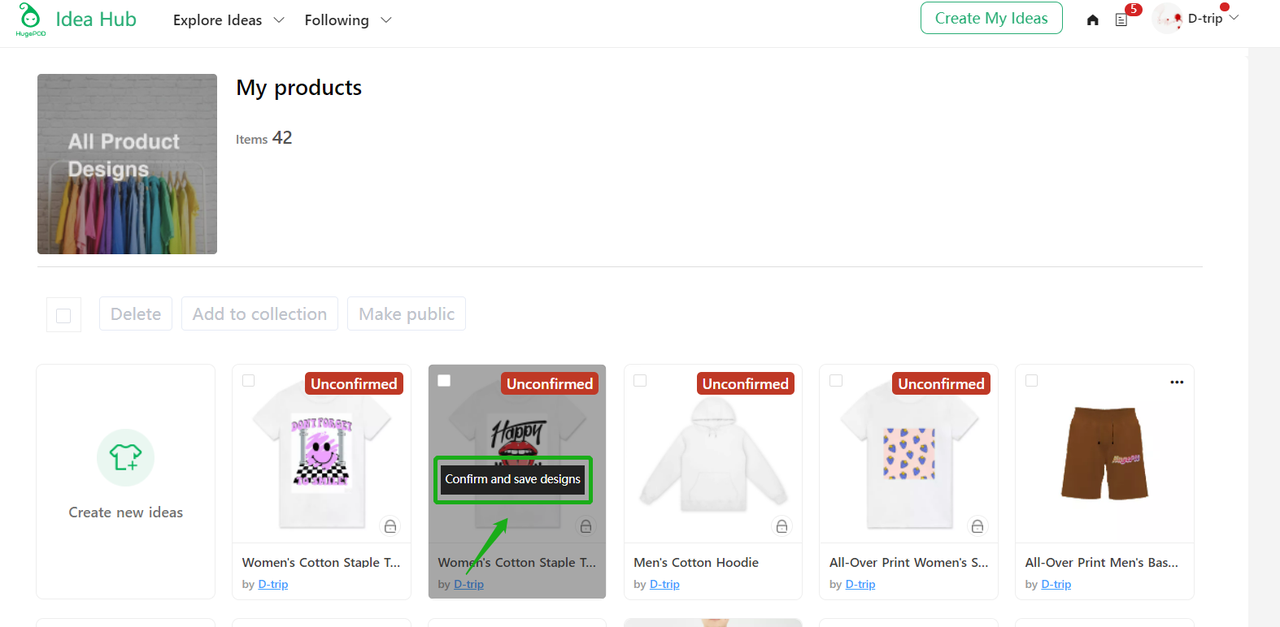

- Check the placement/size of your designs in the design tool, and click "Save".
- You can edit the designs to prevent transfer errors.
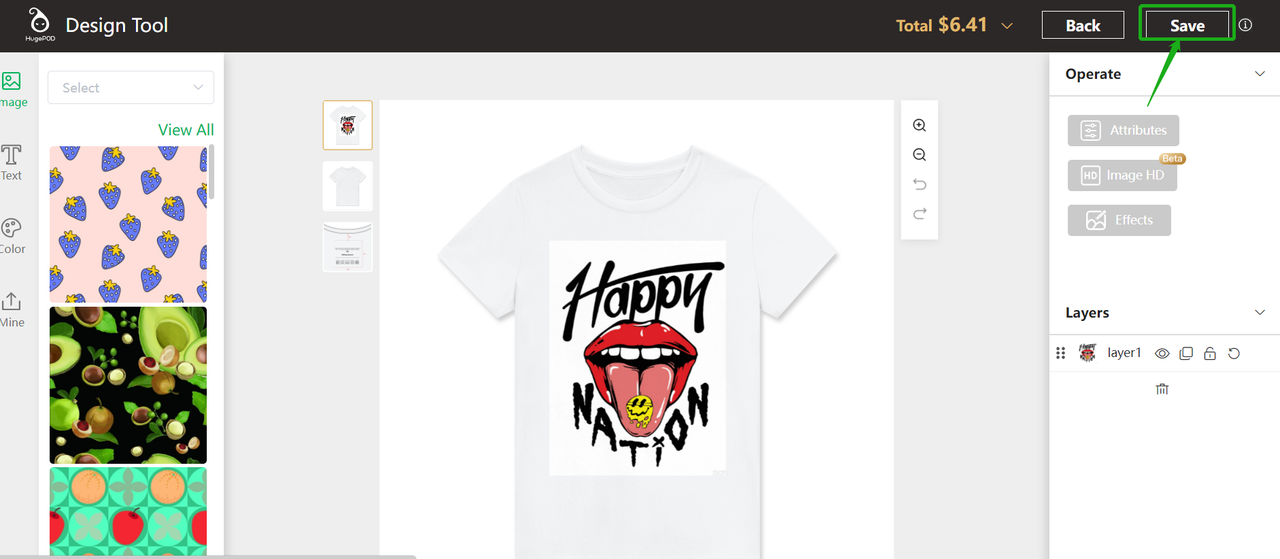

- Return to Homepage - products, now your products should be Stocked/Ordered/Carted again.
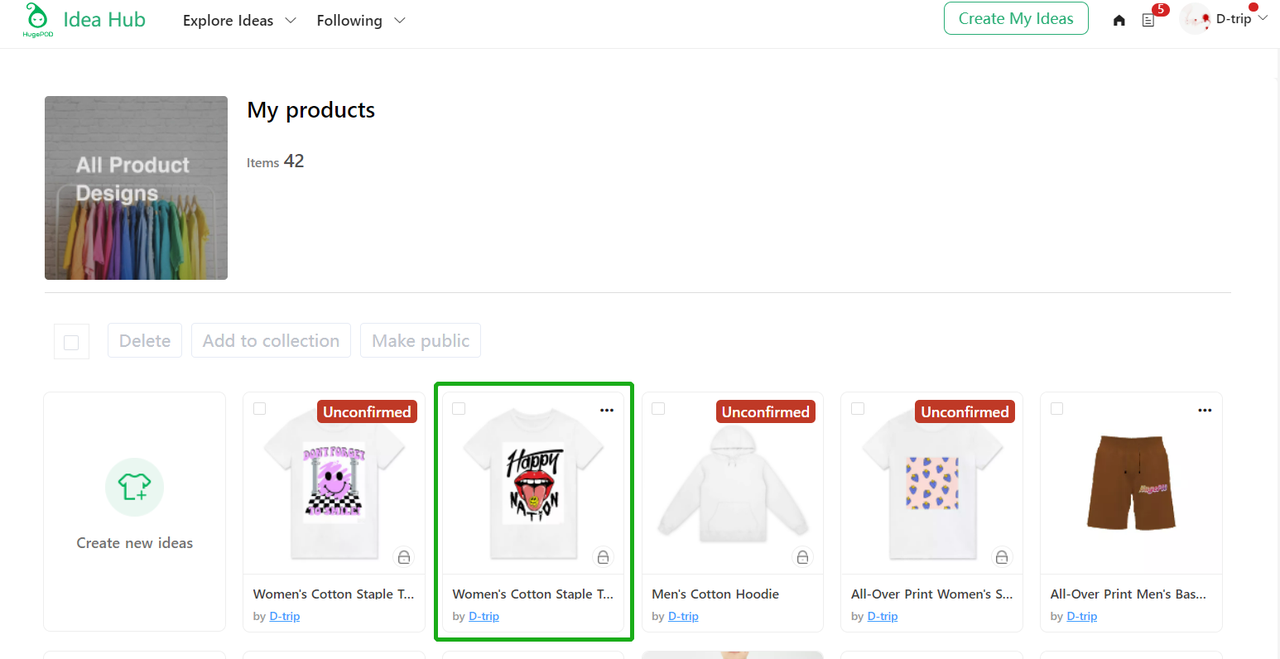
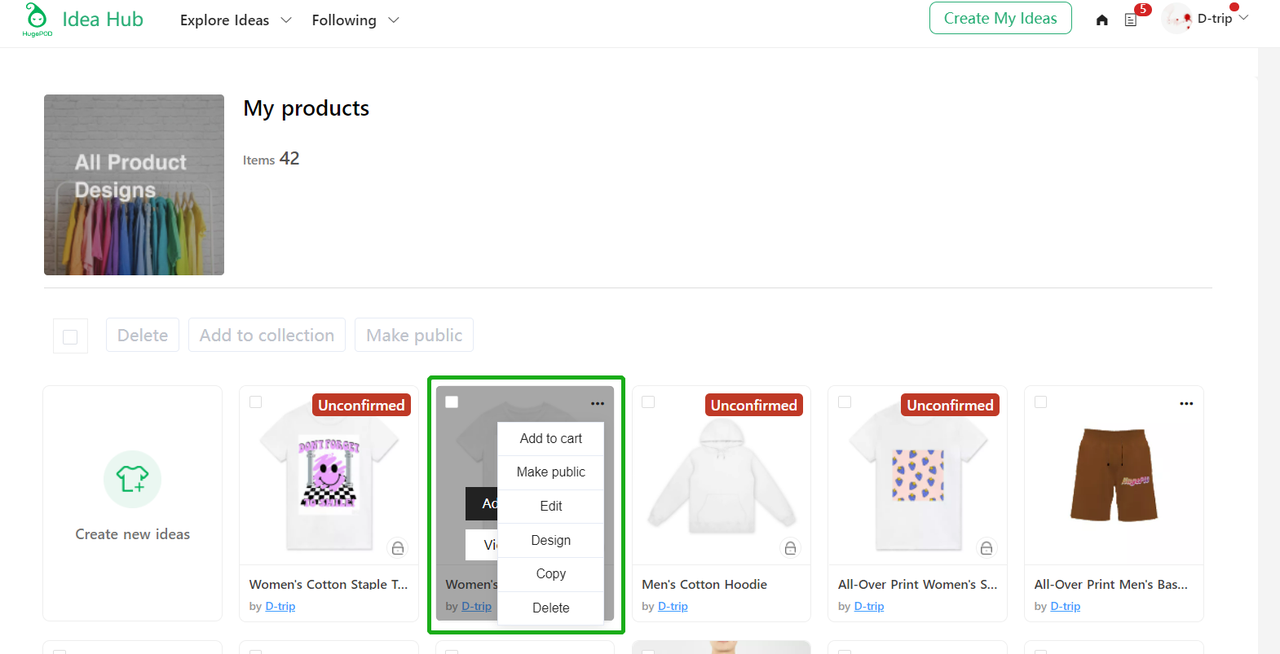

 Feel free to contact us at info@hugepod.com for any questions, we're here 24/7.
Feel free to contact us at info@hugepod.com for any questions, we're here 24/7.
Confirm My Designs







.jpg?x-oss-process=style/hugepod-product-list)
-v1726650248.jpg?x-oss-process=style/hugepod-product-list)
-v1726643901.jpg?x-oss-process=style/hugepod-product-list)
