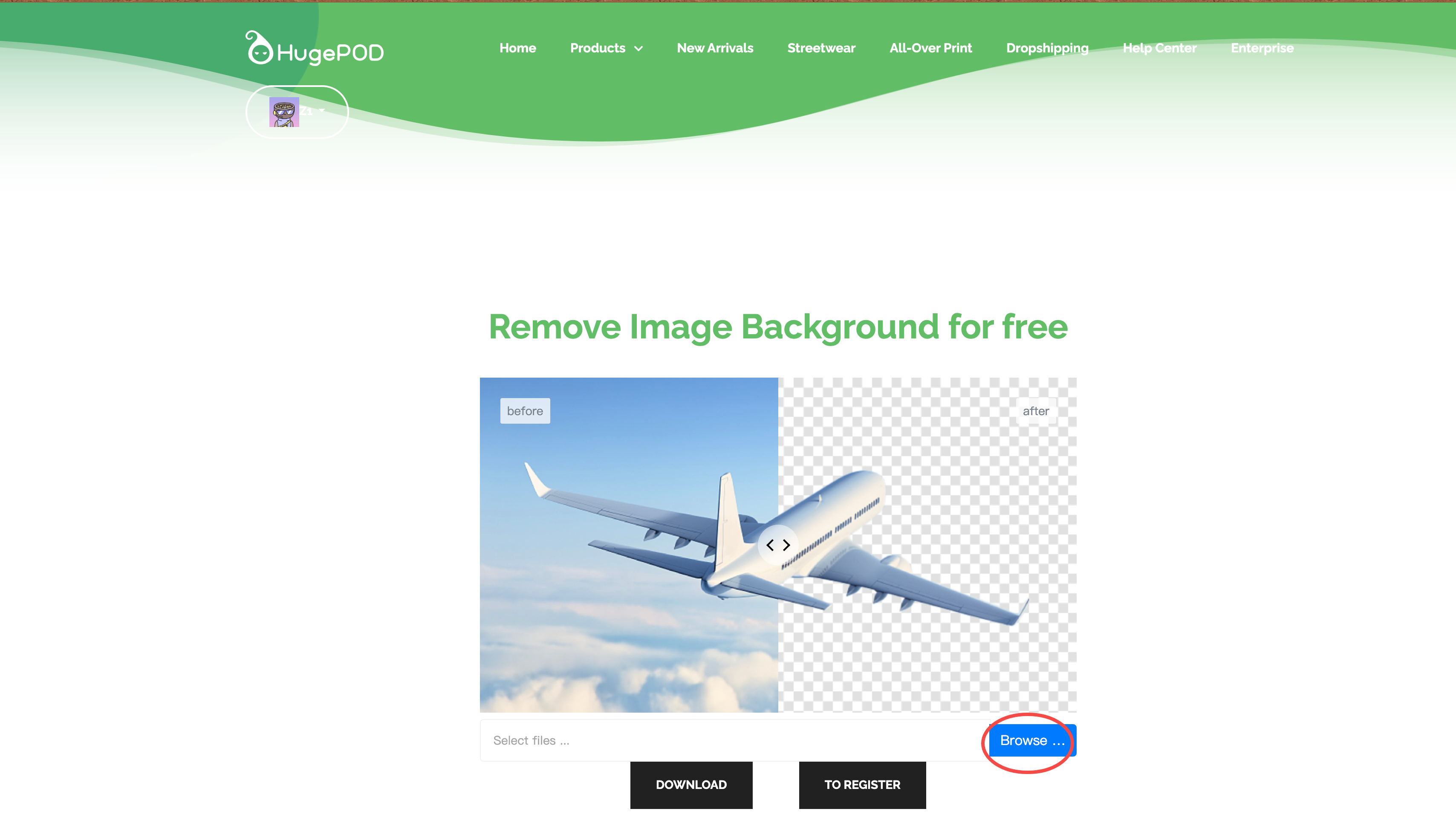
Remove Image Background Easily with HugePOD Free Tool
Introduction: As a print on demand platform, we understand the importance of having high-quality product images to showcase your merchandise. However, removing the background of an image can be a time-consuming and difficult task, especially for those who are not familiar with design software. That's why we have developed a free tool that can help you remove the background of your images quickly and easily.
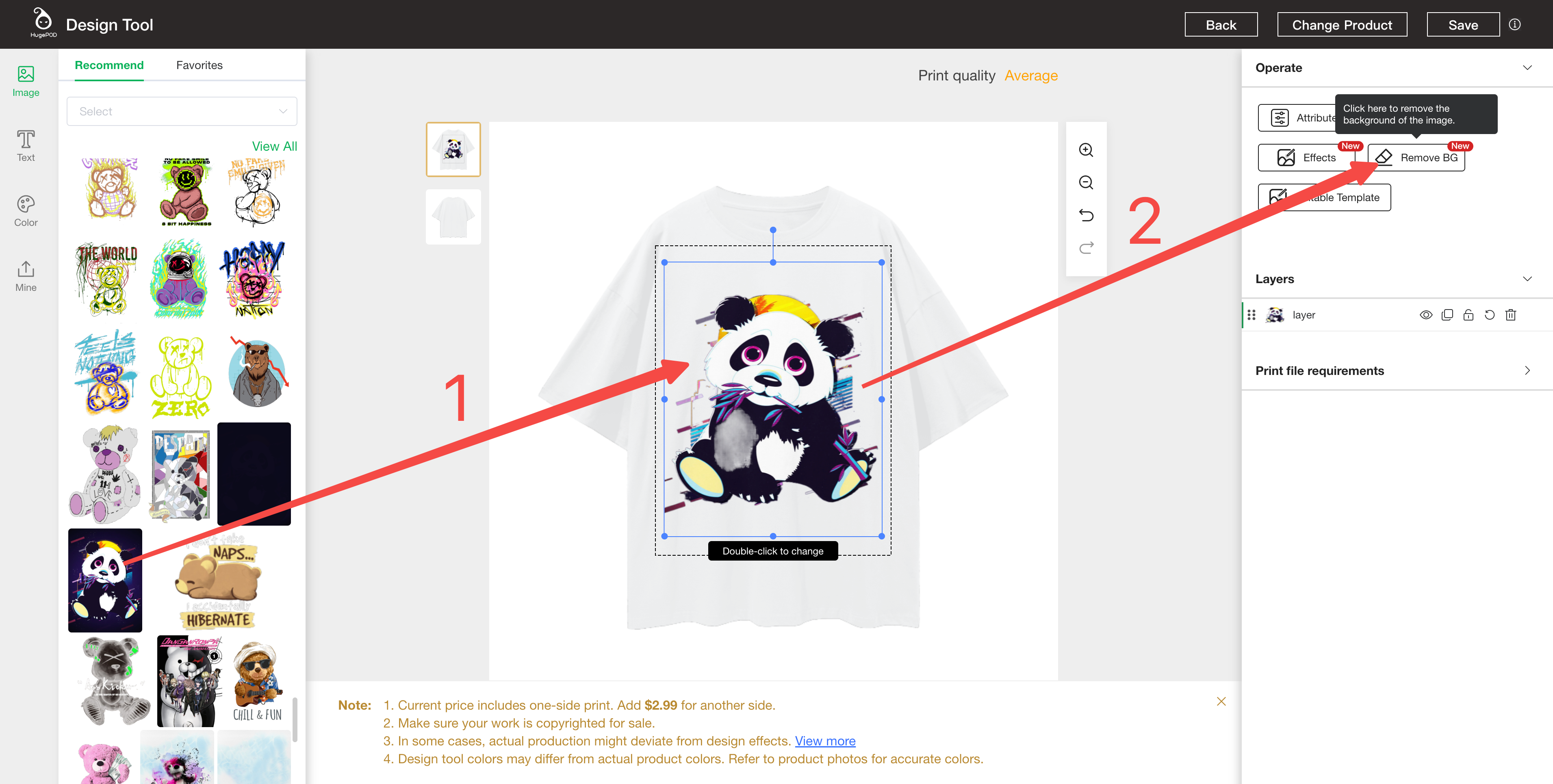
How it Works: Our tool utilizes advanced AI technology to accurately detect and remove the background of an image. To use it, simply upload the image you wish to edit, and our system will automatically process it within seconds. You can then download the edited image with a transparent background or choose to replace it with a new background of your choice.
Benefits:
-
Saves time and effort: With our tool, you don't need to spend hours trying to remove the background of an image manually. Our AI-powered system can do it for you in just a few seconds.
-
No design experience required: Our tool is user-friendly and requires no design experience. Anyone can use it to edit their images.
-
High-quality results: Our system uses advanced algorithms to ensure that your edited image retains its original quality and looks professional.
-
Free and unlimited usage: Our tool is completely free to use, and you can edit as many images as you need without any limitations.
How to Use: Using our tool is simple and straightforward. Here's how to do it:
-
Click on "Upload Image" and select the image you wish to edit.
-
Wait for the system to process the image (usually takes a few seconds).
-
Download the edited image with a transparent background or replace it with a new background of your choice.
-
if you use this feature within our design tool, your edited image with the removed background will be saved separately in your personal image library for easy access.
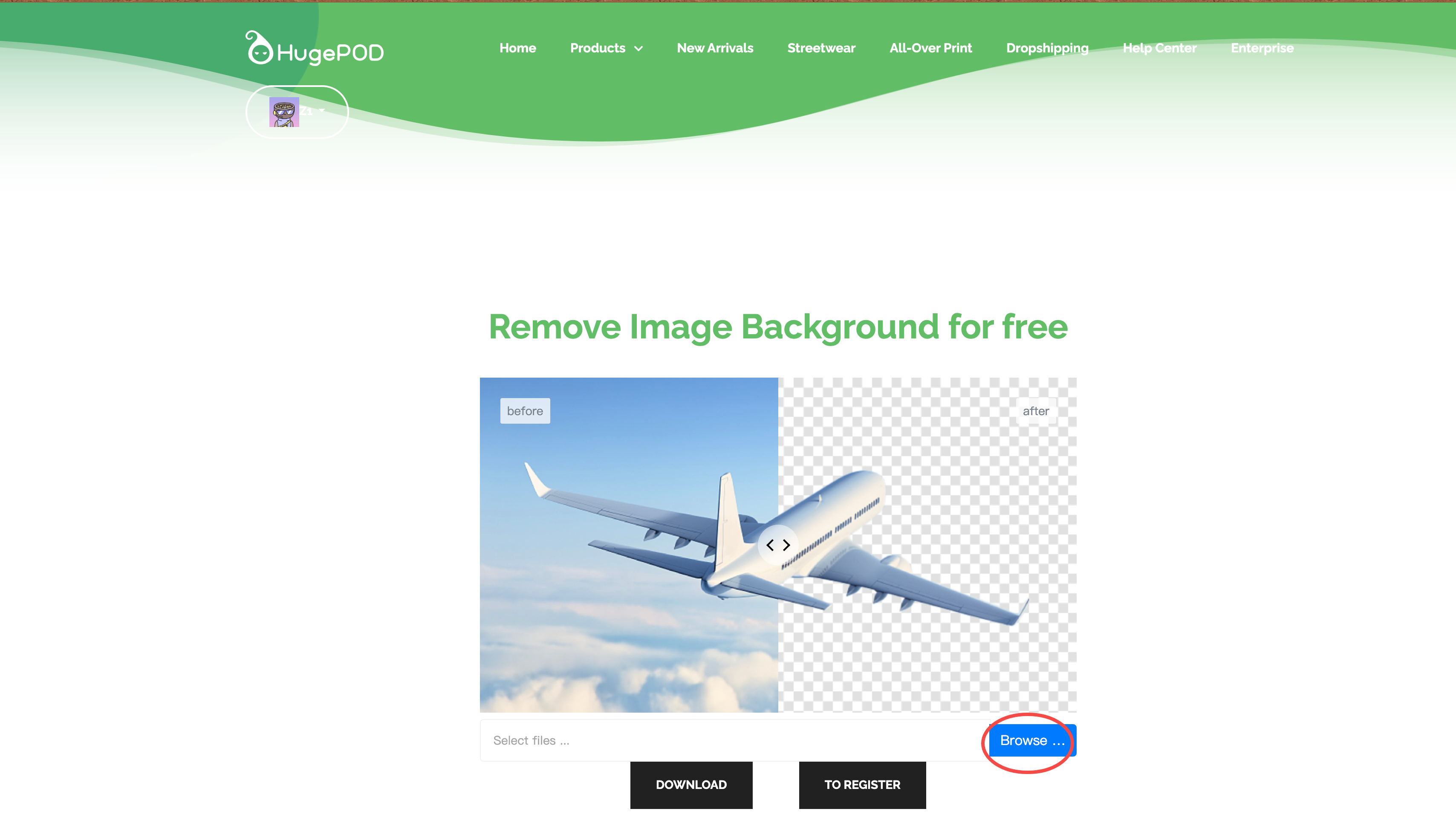
Conclusion: In today's fast-paced world, time is money, and having a tool that can help you save time and effort is invaluable. Our free background removal tool is easy to use and can help clothing store owners, and anyone else who needs to edit images, create high-quality product images without any hassle. Try it out today and see the difference for yourself!






-v1726641755.jpg?x-oss-process=style/hugepod-product-list)
-v1726643901.jpg?x-oss-process=style/hugepod-product-list)
-v1726650248.jpg?x-oss-process=style/hugepod-product-list)

-v1726652093.jpg?x-oss-process=style/hugepod-product-list)
-v1726655323.jpg?x-oss-process=style/hugepod-product-list)
