How to link your HugePOD-designed pieces with the products in your online store
You can use the "Link to an existing product" feature to link the online products you are currently selling.
- Go to My Pieces > Click "Add to Store." > Click "Link to an existing product"
- Search for the product in your store by Product ID. If there are no errors, the basic information about your store product will be displayed.
- Match variants:
- The first column of the table will display the variants of your store's product.
- In the second column, you can choose the variant from a dropdown menu corresponding to your store's variant.
How can I Handle Existing Unfulfilled Orders?
- After linking your Tapstitch-designed pieces with the products you sell in your online store, you can use the "Sync order manually" feature (My Orders > Synced History > Sync order manually) to synchronize historical unfulfilled orders.
- Please Note: Orders created before linking your products with Tapstitch are not eligible for fulfillment status synchronization due to marketplace policies. You will need to manually update the fulfillment status for these orders.



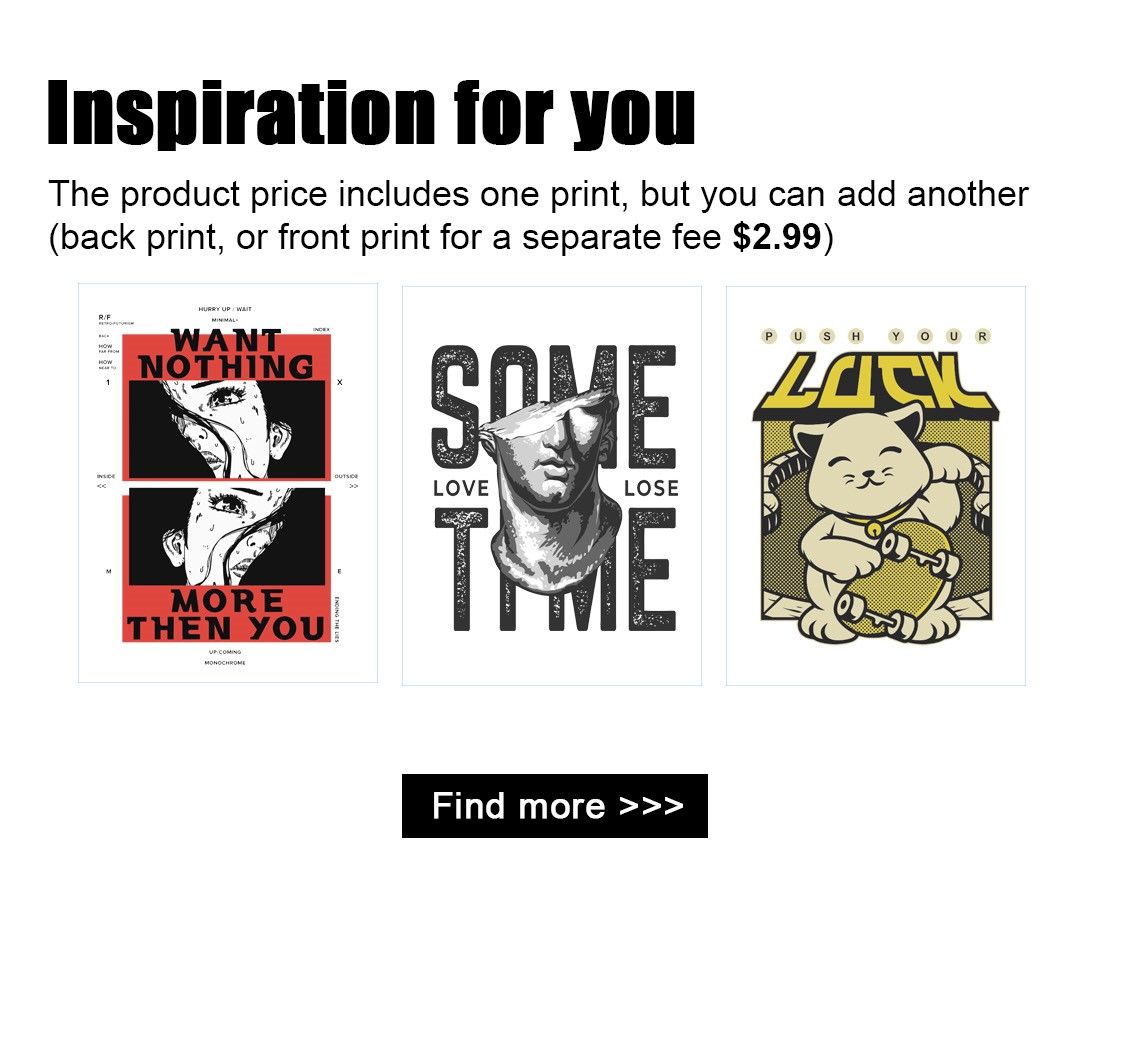

-v1726643901.jpg?x-oss-process=style/hugepod-product-list)

-v1726652093.jpg?x-oss-process=style/hugepod-product-list)
.jpg?x-oss-process=style/hugepod-product-list)

-v1726723445.jpg?x-oss-process=style/hugepod-product-list)