
How to link my store to Shopify
There are two easy ways to connect to your Shopify store
One is:
-
Search the shopify app store in your browser or click Customize your store under the Shopify Store App menu
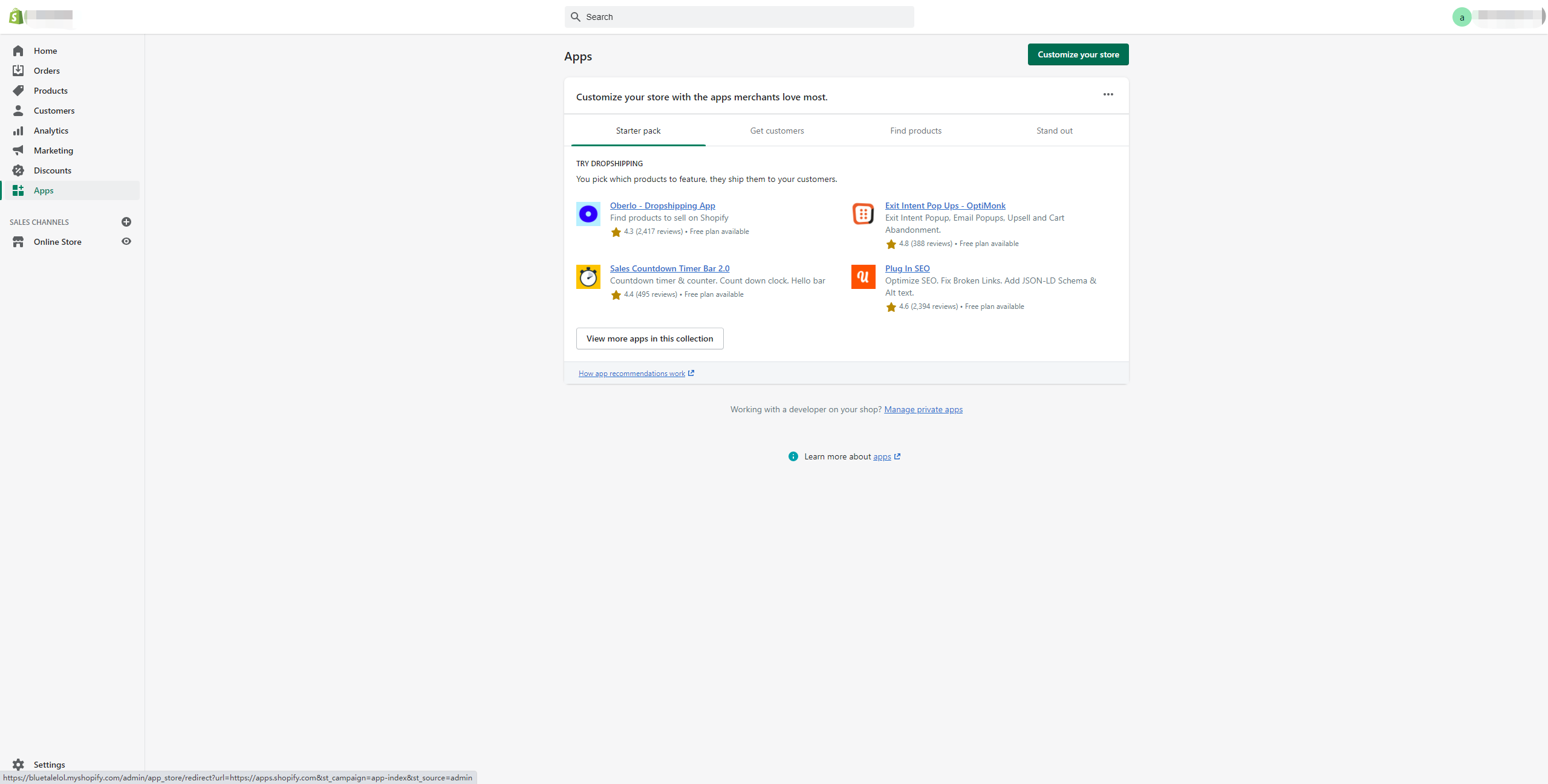
-
Search HugePOD
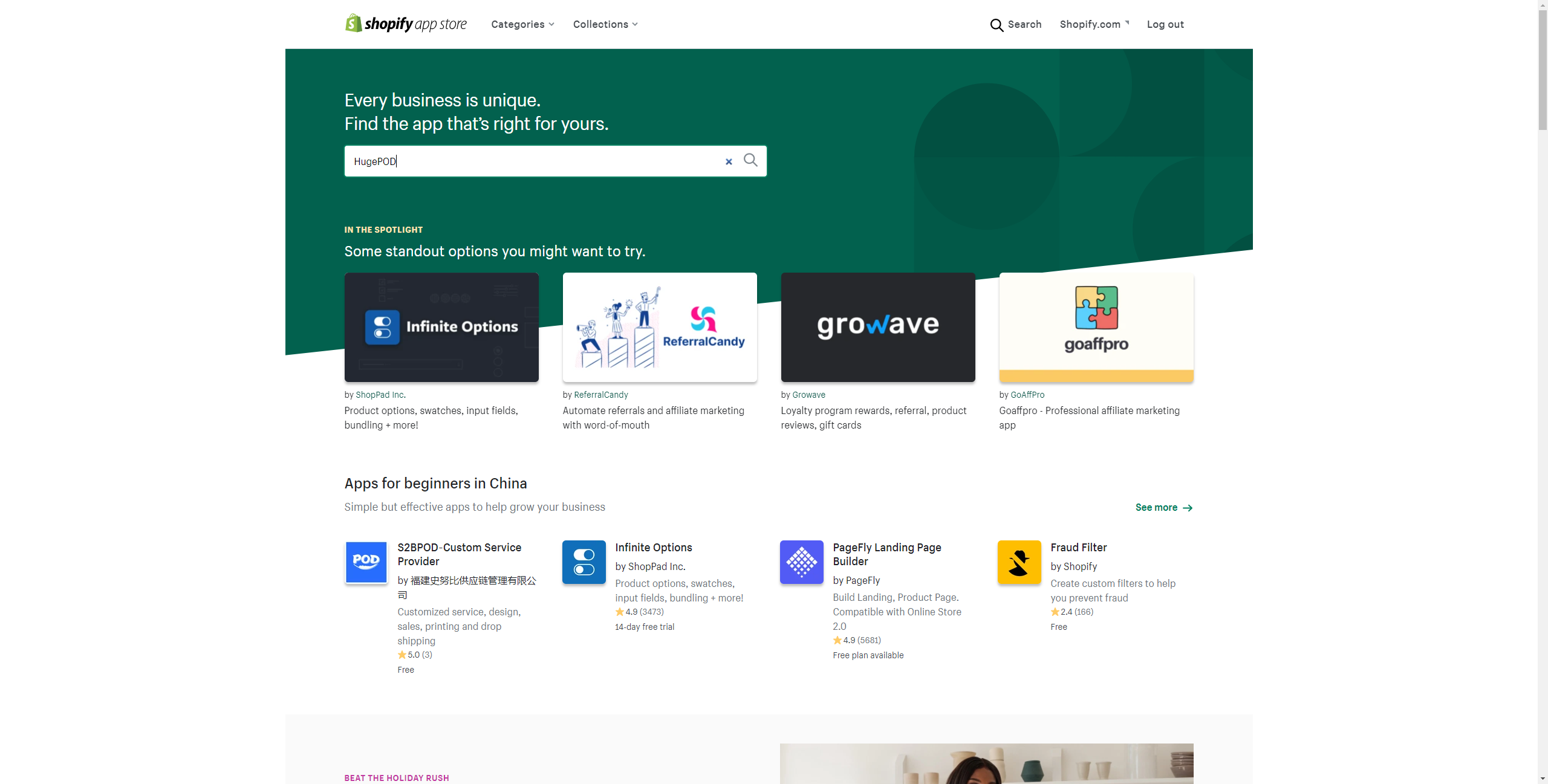
-
Click HugePOD app
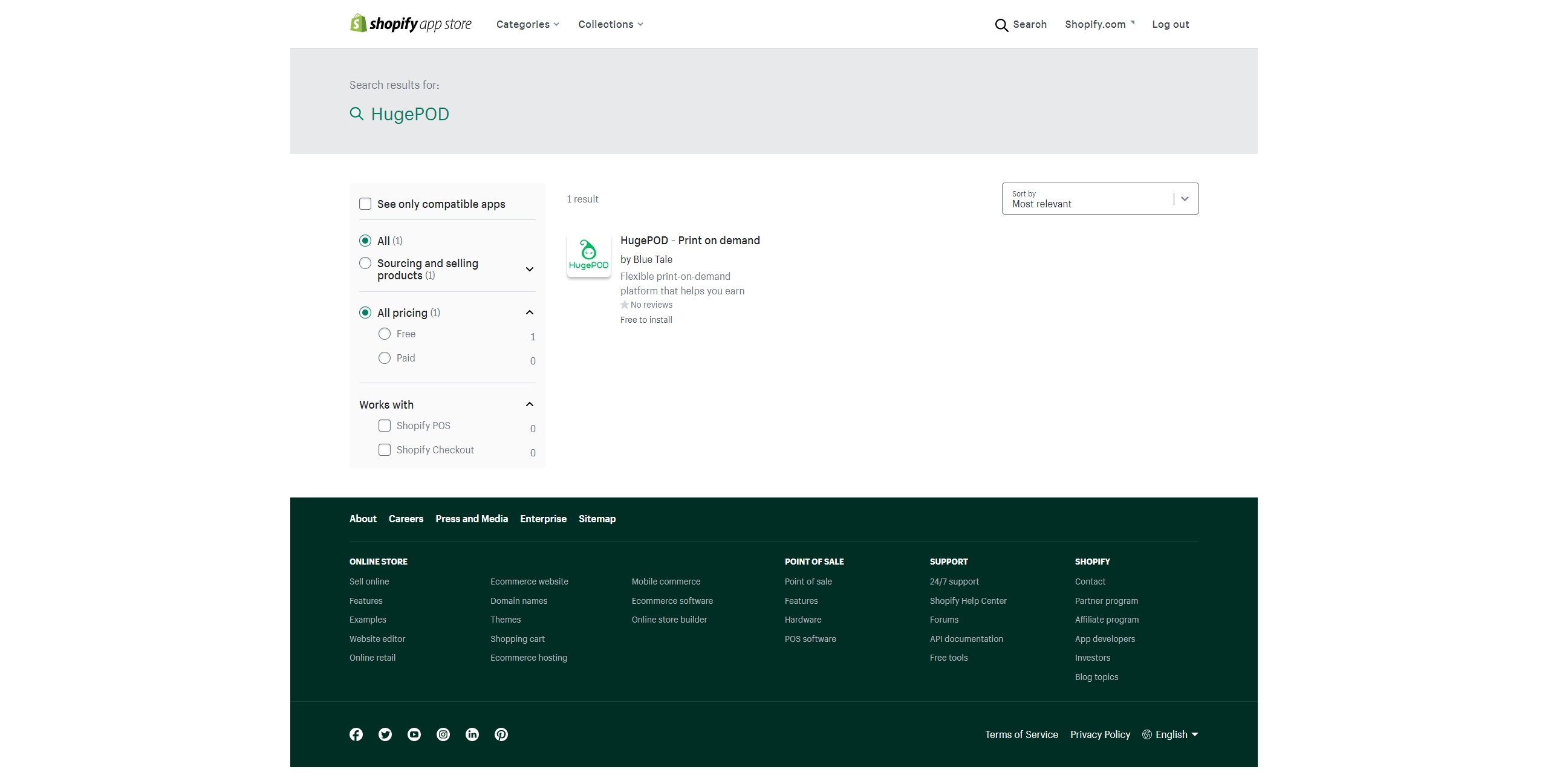
-
Click Add app
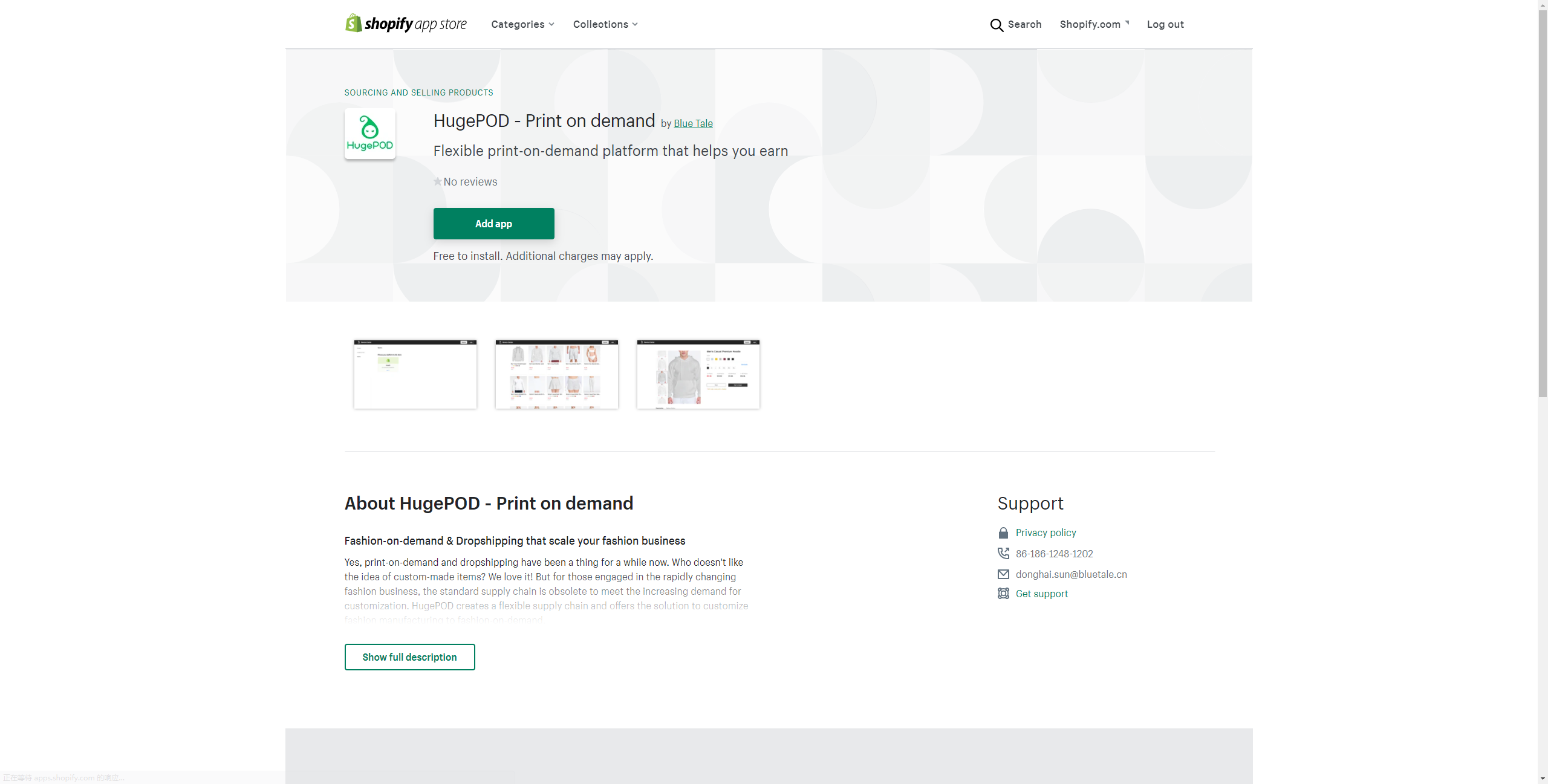
-
Enter your own store link
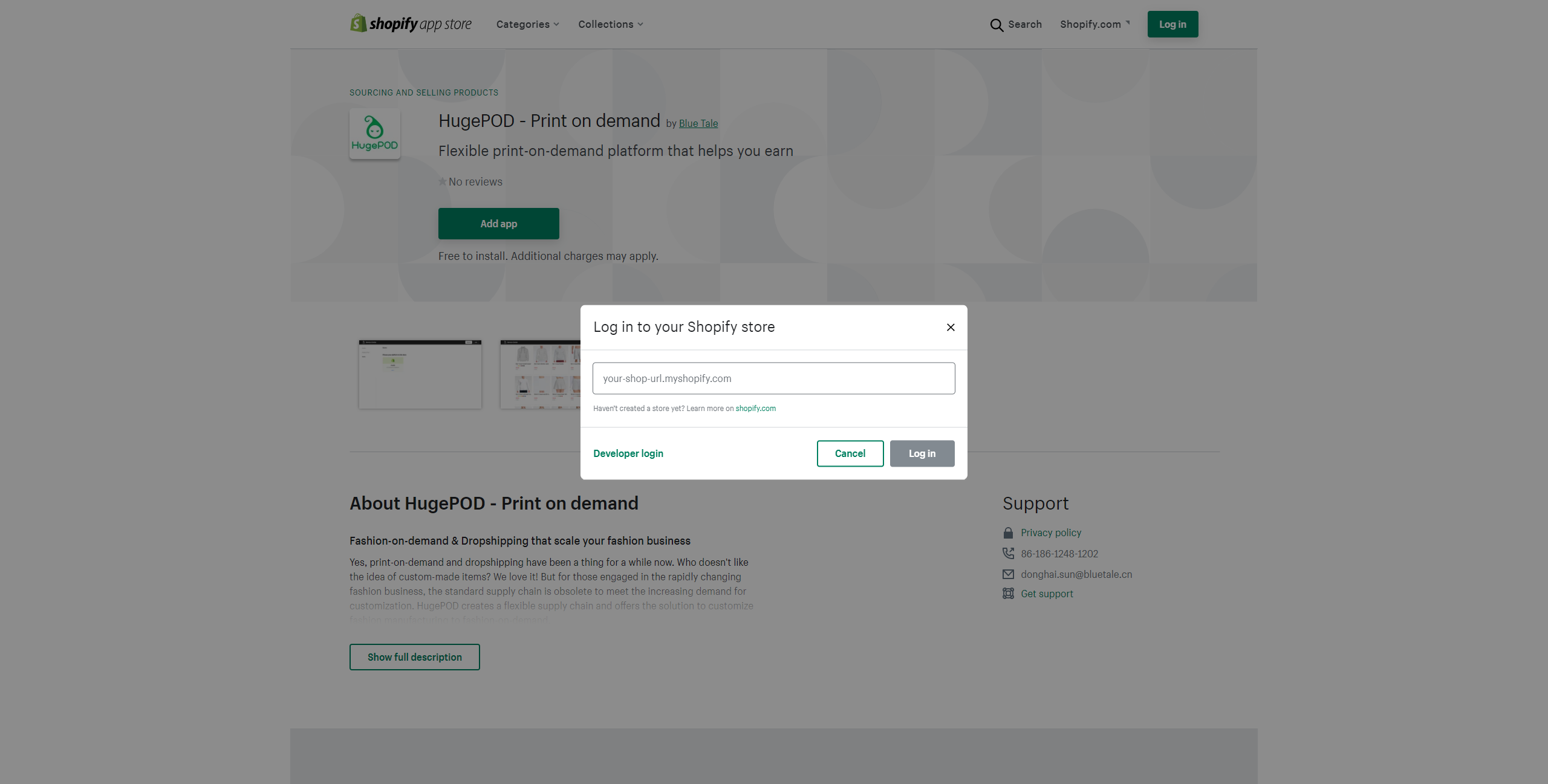
-
Log in to your Shopify store

-
After login, click Install app
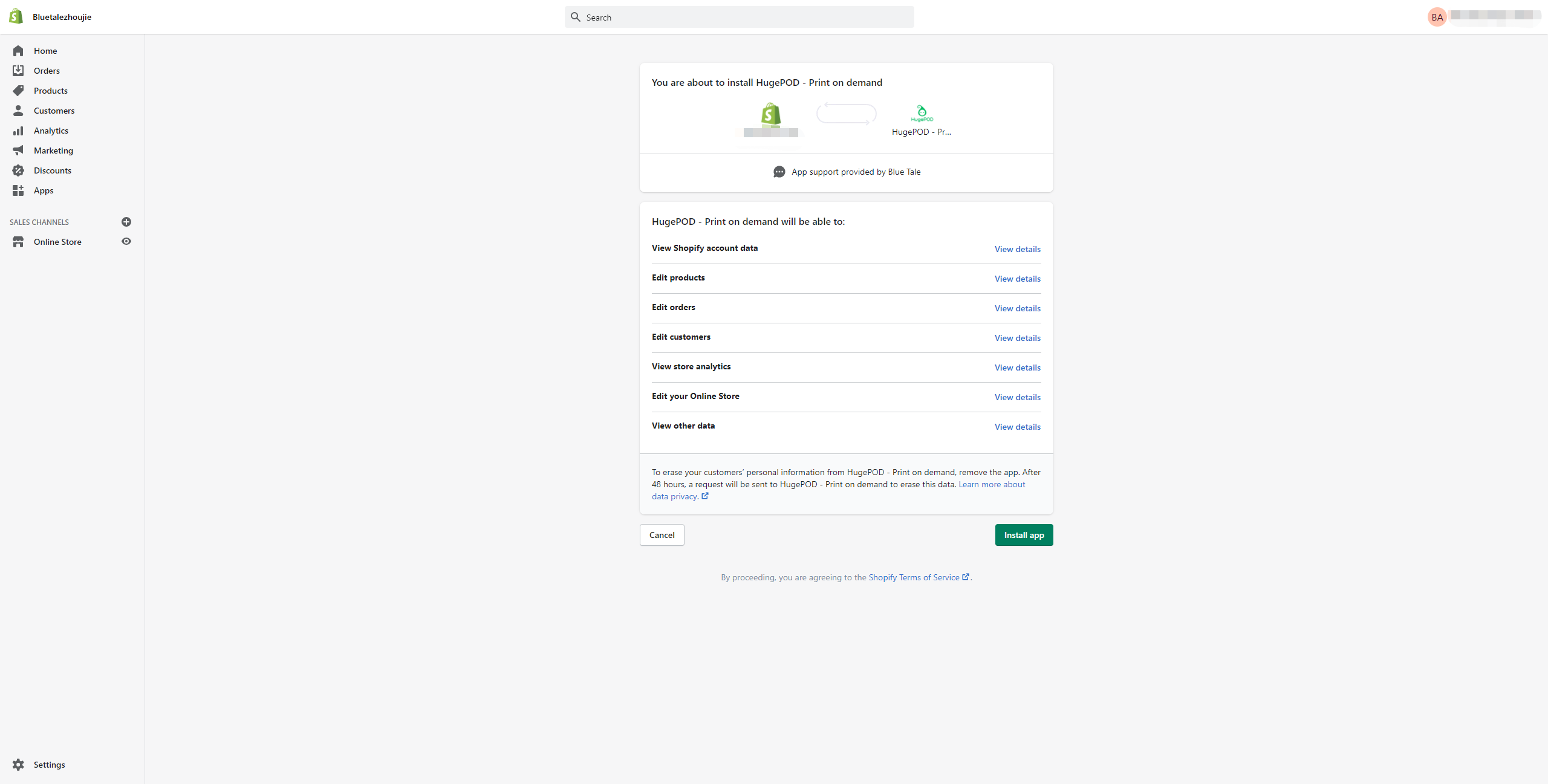
-
Connection successed!Don't forget to add rates to activate new Location so that customers can order normally. Learn more here
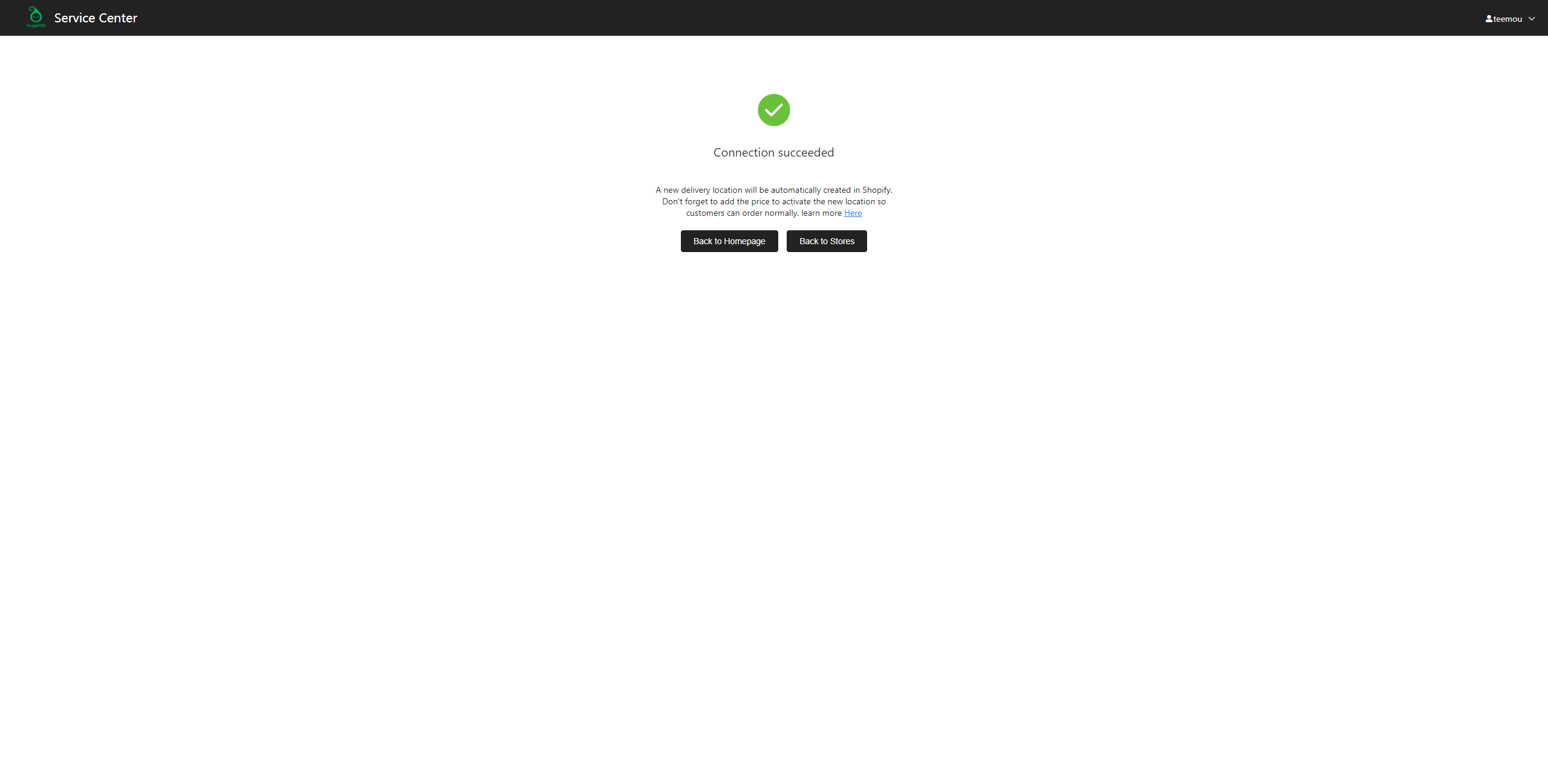
The other is:
-
Go to https://www.hugepod.com/ ,click My console-stores
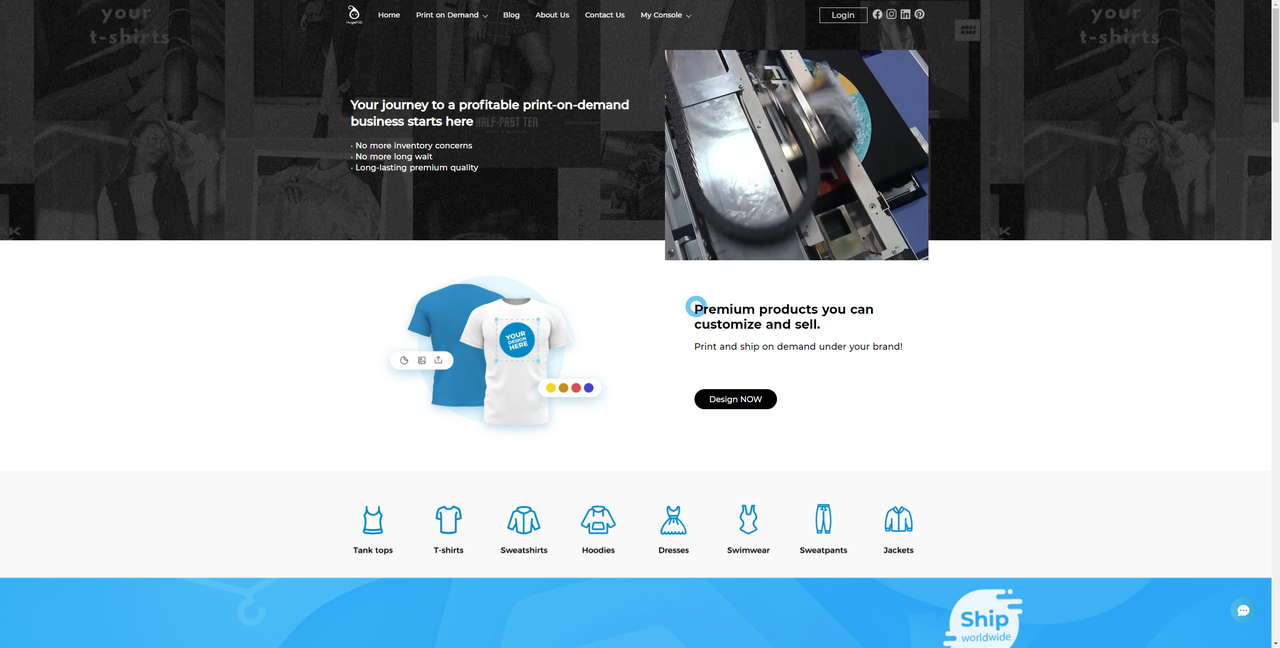
-
If you have not registered or logged in, register and log in first
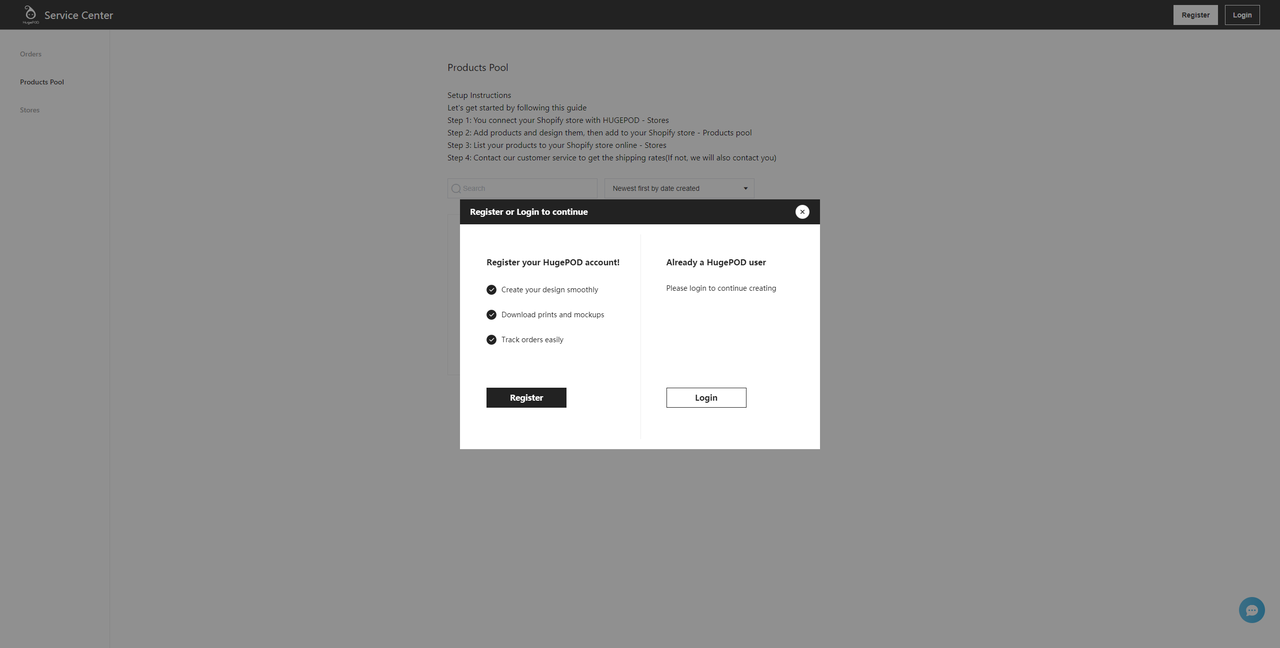
-
Click Link
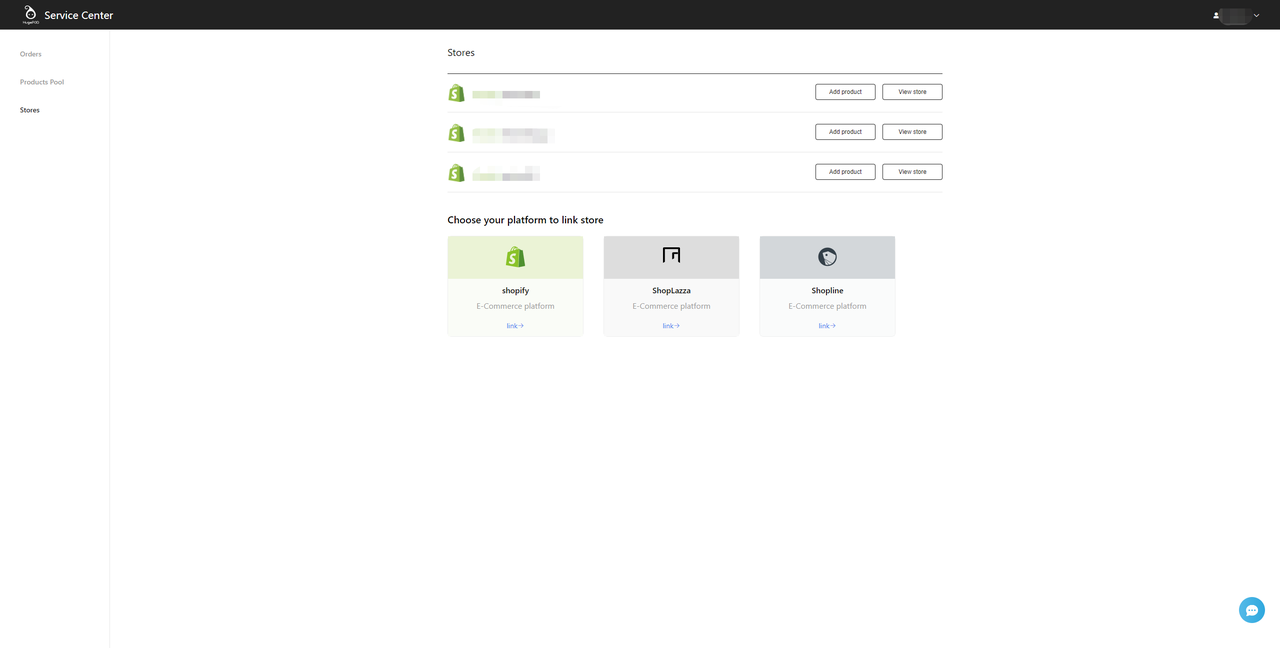
-
Click Add app
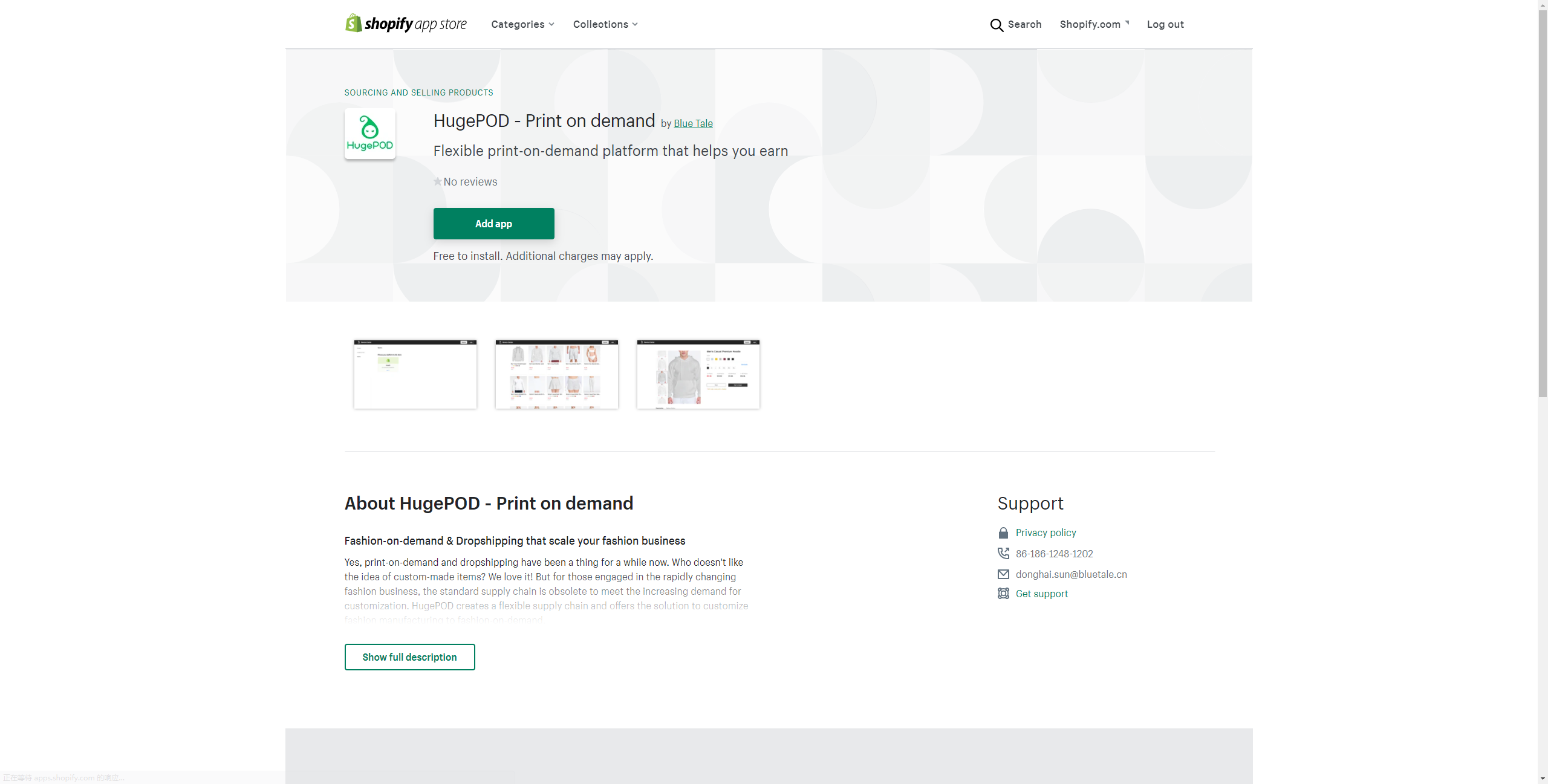
-
Enter your own store link
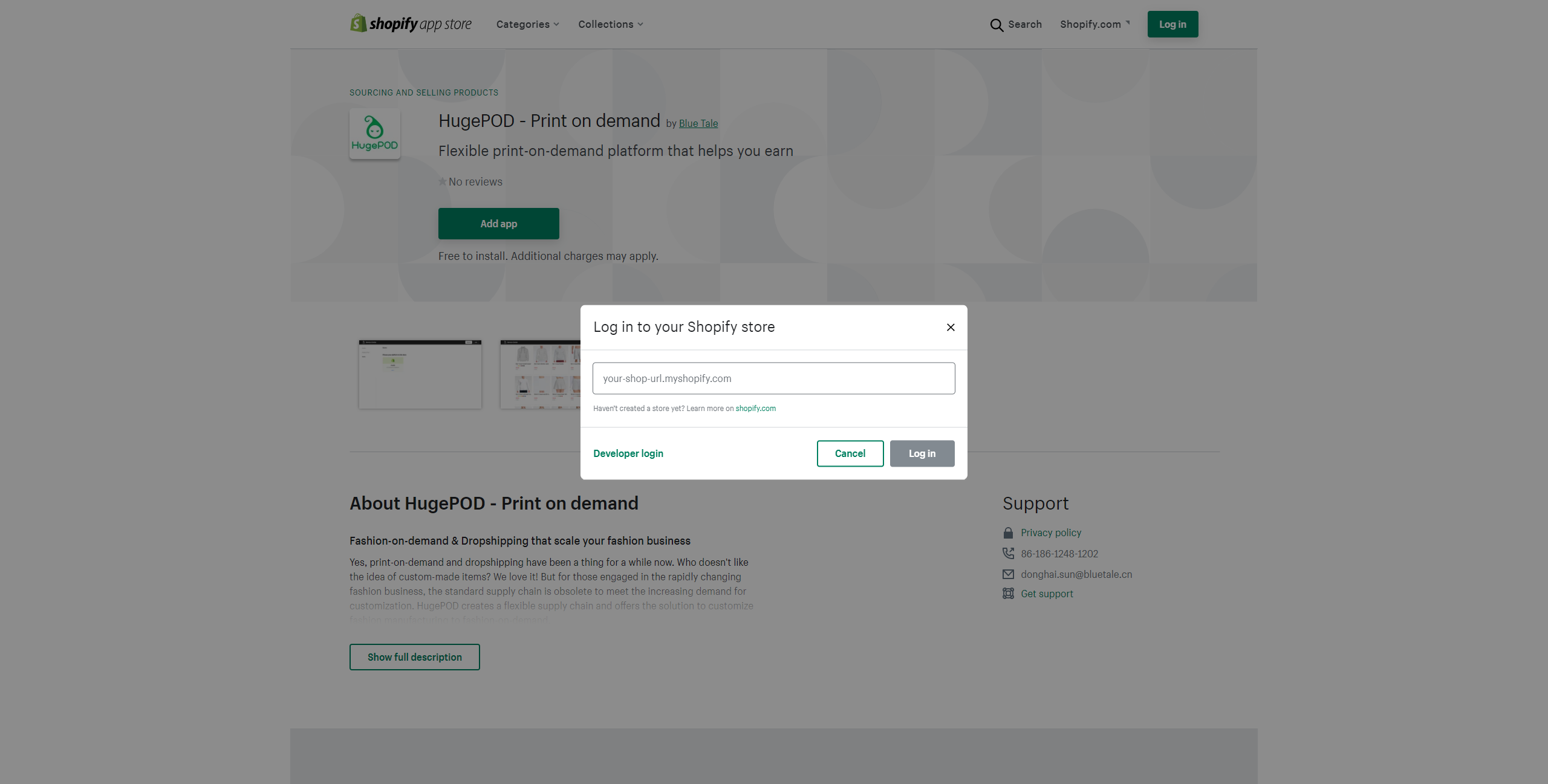
-
Log in to your Shopify store

-
After login, click Install app
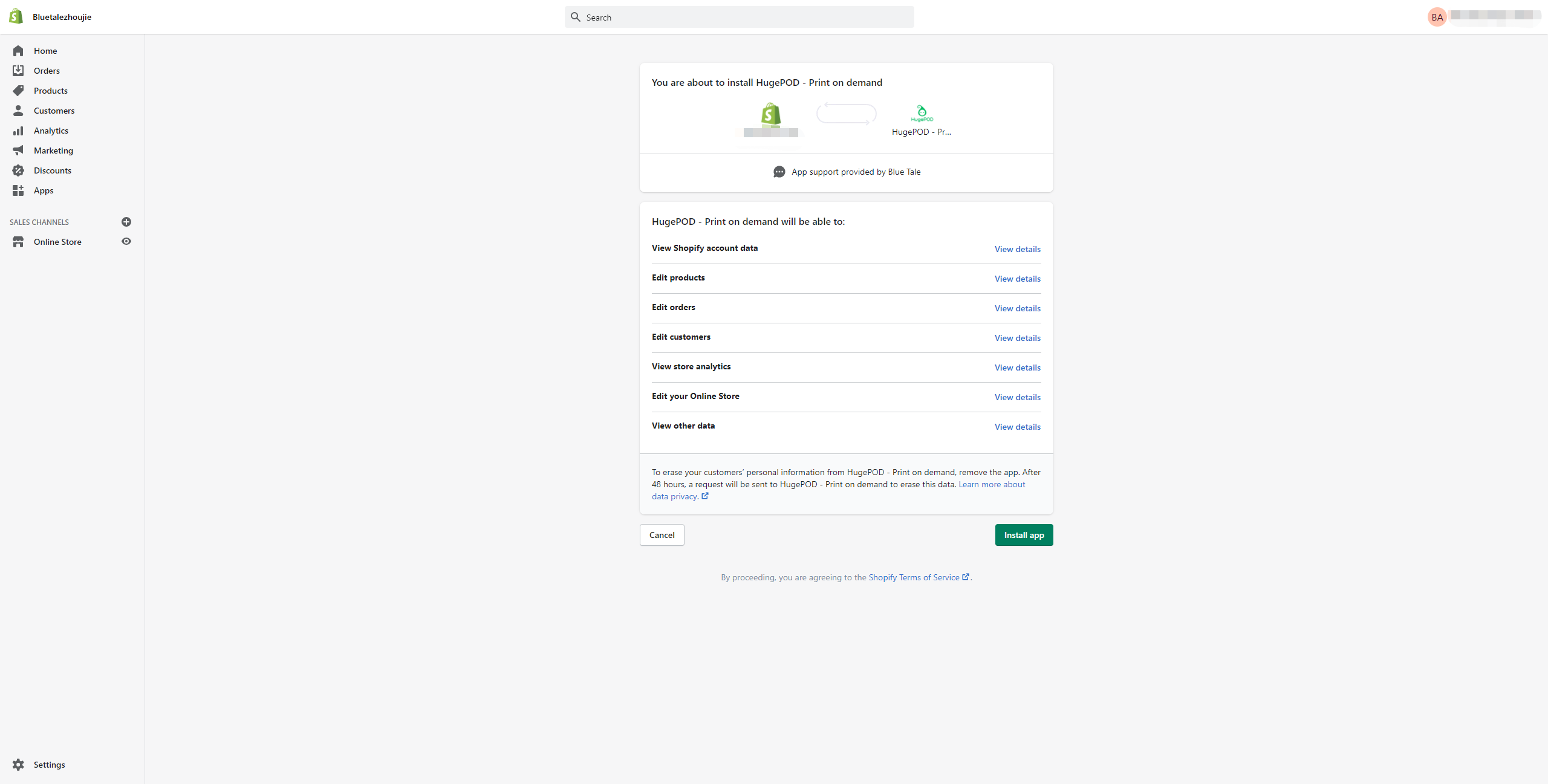
-
Connection successed!Don't forget to add rates to activate new Location so that customers can order normally. Learn more here
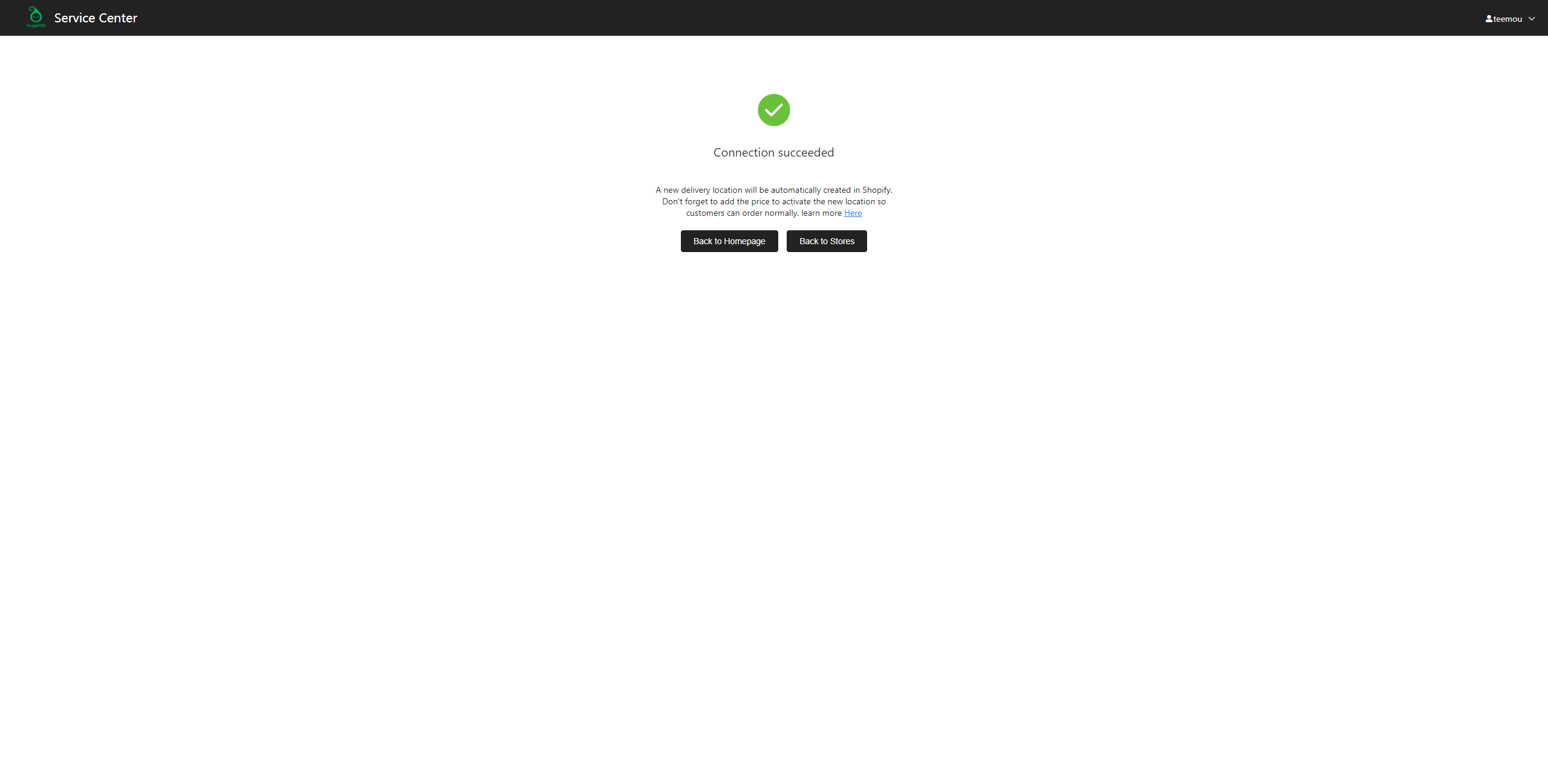






.jpg?x-oss-process=style/hugepod-product-list)
.jpg?x-oss-process=style/hugepod-product-list)
.jpg?x-oss-process=style/hugepod-product-list)
.jpg?x-oss-process=style/hugepod-product-list)
-v1729246126.png?x-oss-process=style/hugepod-product-list)
.jpg?x-oss-process=style/hugepod-product-list)
